- Visibility 118 Views
- Downloads 6 Downloads
- DOI 10.18231/j.jchm.2023.021
-
CrossMark
- Citation
Paradigm of digital eye strain
- Author Details:
-
Abhijit Trailokya *
-
Sunil Chaudhry
Progression of Digital Eye Strain
Prolonged usage of computers, tablets, e-readers, and cell phones lead to Digital Eye Strain (DES) also known as Computer Vision Syndrome (CVS) which are a group of eye and vision-related problems.[1]
The prevalence of Digital Eye Strain in the community ranges from 22.3% to 39.8%. Adults younger than 30 experience the highest rates of digital eye strain symptoms (73%). Digital Eye Strain is an emerging public health threat and it is directly proportional to the duration of digital screen exposure.[2]
The digital era has already revolutionised the usage of these electronic gadgets. The increased time spent on the electronic and digital gadgets is the sole contributor of DES. Given the massive growth in digital device usage in recent years, many millions of individuals of all ages are at risk of DES. Across all age groups, engagement with digital devices has increased substantially in recent years, particularly in the field of mobile media.[3]
A person spends 4 .5 hours to 7 hours a day on the computer/cell phones either at the office or at home, thus the exposure is long on monthly basis. Nearly 50% to 90% of people who work at a computer screen have at least some symptoms.[4]
Chronology of Symptoms Presentation[5], [6]
|
Ocular |
Burning, dryness, redness, gritty sensation, tearing and irritation. Eye strain, ache in and around the eyes, tired eyes and sore eyes. |
|
|
Blurred vision, double vision, presbyopia and slowness of focus change. |
|
Extraocular |
Myopia, musculoskeletal problems, Shoulder pain, neck pain, neck stiffness, headache, which can have either of short or long duration and backache |
The symptoms reported in children and adolescents with a prolonged history of screen exposure include reduced attention span, poor behaviour, and irritability.[7], [8]
|
Refractive errors |
Astigmatism - cornea or lens is curved more steeply |
|
Presbyopia -the gradual loss of eyes' ability to focus on nearby objects. |
|
|
Vergence abnormalities ( disorders of binocular vision ) |
Convergence insufficiency ( how you focus near objects) |
|
Poor vergence facility ( simultaneous movement of both eyes in opposite directions to obtain or maintain single binocular vision, which is not maintained ) |
|
|
Accommodation abnormality |
Uncorrected presbyopia- |
|
Poor accommodative facility |
|
|
High accommodative lag |
|
|
Dry eye or abnormal ocular surface |
Multiple factors increase the risk of dry eye disease in users of digital devices like Reduced blinking, Incomplete eye closure, environment- air conditioner, dry air [low humidity], air-borne particles including dust, the toner of digital printer, building contaminants, ventilation fans, etc. and contact lens use |
|
Suboptimal properties of the digital device |
Blue light may cause damage to the retina |
|
Quality of display (Lower Resolution of the screen, Poor Image stability, Poor readability and Legibility) |
|
|
Refresh rates of screen (Low refresh rates can cause fatigue, headache, increased blink interval, reduced blink time) |
|
|
Improper lighting condition [Surrounding light, Reflection] |
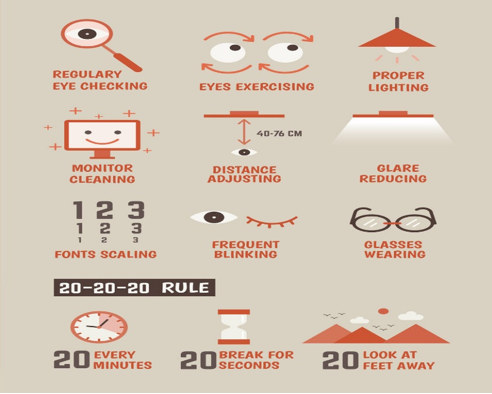

Mandates for Computer Use
Level of the computer screen: The computer screen should be 15 to 20 degrees below eye level (about 4 or 5 inches) as measured from the centre of the screen and 20 to 28 inches from the eyes.
Lighting: Use indirect or shielded lighting where possible and avoid intense or uneven lighting in field of vision
Anti-glare screens: An anti-glare computer screen uses a layer of coating to reflect light, Now advanced coating is available.
Sitting posture: Chairs should be comfortably padded and conform to the body contour. Keeping the feet flat or resting them on the floor or a footrest and avoiding crossing the knees or ankles.
Break during Rest: To prevent eyestrain, try to rest eyes when using the computer for long periods. Resting the eyes for 15 minutes after two hours of continuous computer use. Also, for every 20 minutes of computer viewing, look into the distance for 20 seconds to allow the eyes a chance to refocus.
Blinking: Blinking keeps the front surface of the eye moist, and is healthy. With age the blinking increases from 3 times a minute in infancy to 15 times during adult age. Excessive blinking is caused by blepharospasm, conjunctivitis, facial tic, allergies, corneal abrasion, anxiety, multiple sclerosis and Tourette’s syndrome etc.
Physiological mandates to reduce eye strain
Brightness at workspace for reducing eye strain
Lights causing glare should be limited. Excessive light from the window near the computer monitor should be reduced by closing or shielding windows. Lights (especially fluorescent ones) causing glare should be switched off. If the source of light cannot be modified, the workplace or monitor should be shifted to a favorable position. Antiglare filter reduces contrast, reflection, and glare.[5]
Breaks in between work, essential need to reduce strain
Duration of exposure to digital screen should be limited and dependence on smartphones should be reduced, if possible. Individuals who work for a prolonged period at computer screens, should take breaks and remember to blink frequently during work to reduce the Computer Vision Syndrome symptoms. The application of 20-20-20 rule, every 20 minutes, an individual should take the eye off from the screen for about 20 seconds and look at a distant object (Placed at 20 feet away).[9]
A quick walk or stretching or workstation exercise in between work can give relief to the strained and fatigued body muscles, and provide possible relaxation and reduce discomfort.[10]
Use of proper glasses to reduce eye strain
Most people have between 0.5 to 0.75 diopters of astigmatism. People with a measurement of 1.5 or more typically need contacts or eyeglasses to have clear vision. Small amount of residual astigmatism in contact lens users may increase the visual discomfort while working in video display terminal. Higher uncorrected astigmatism (1.00- 2.00) may increase task errors drastically 3 to more than 3.5 times.[11]
Uncorrected cylindrical lens is particularly a problem in individuals using over the counter reading glasses. The difficulty of a glass prescription includes multiple working distances in some individuals who might need multiple glasses that are tailor-made for a specific working distance.[8]
Power to Blink
The American Optometry Association recommends taking rest as per the 20-20-20 rule and at least 15 minutes after each continuous 2 hours of computer work. Blink training may be helpful to reduce the symptoms of Computer vision syndrome. People blink 15 – 22 times per minute. During computer use humans blink only 4 - 6 times per minute. Lower blinking rates cause eye moisture to evaporate (dry eye).[11]
Exercise while using Laptops / Computers
Those using computers, should stand up, move about, or exercise their arms, legs, back, neck, and shoulders frequently as recommended by University of California National Institute of Occupational safety & Health 5th Edition, 2020 recommends several sitting, stretching, and joint rotating exercises for computer users[12]
Management of vergence or accommodation problems
Associated problems with vergence and accommodation should be managed.[8]
Management of Dry Eye Syndrome
Blepharitis (Bacitracin or Erythromycin) and meibomian gland dysfunction (MGD) should be managed properly and lid hygiene should be maintained. Warm compress and lid massage should be explained to the patients of MGD. Anti-inflammatories (Diclofenac / Ibuprofen) antibiotics with intense pulse light therapy can be given in appropriate cases.[12]
Modifications to improve humidity, by using humidifiers (improve air quality, reduces snoring, reduces inflammation in throat and nasal passages, improves lacrimation) and ergonomic design of the workplace should be planned to reduce dry eye.[12]
Lubricating drops (Carboxymethyl cellulose sodium) may reduce dry eye symptoms including dryness, irritation, ocular discomfort, tiredness and difficulty in focusing though complete resolution may not occur. Higher viscosity eye drops normalize interblink interval and reduced ocular discomfort.[13]
Blinking exercises every 20 minutes by closing the eyes for 2 seconds, opening and again closing for 2 seconds followed by squeezing for 2 seconds showed positive effect on alleviating dry eye symptoms and signs.[14]
Avoidance of smoking, usage of tobacco products. Smoking increases the risk of age-related macular degeneration, cataracts, glaucoma and diabetic retinopathy and Dry Eye Syndrome.
Effectively treating viral infections, such as Covid.
Omega 3 fatty acids ie 200 mg of EPA and 300 mg of DHA (4 gel capsules / day) were shown to improve dry eye symptoms, acute macular degeneration and Nelson grade in Computer vision syndrome -related dry eye, Acute Macular Degeneration and Cataracts[15]
Anthocyanins (Blue berry and Broccoli have high content ) and carotenoids (carrots, bell peppers have high content) are also used in management of digital eye strain.
Prevention[1]
Prevention or reduction of the vision problems associated with Computer vision syndrome or digital eyestrain involves taking steps to control lighting and glare on the device screen, establishing proper working distances and posture for screen viewing and assuring that even minor vision problems are properly corrected.
Consequences of Dry Eye Syndrome[1]
Avoiding visual problem to work. A mild glass correction may be required to reduce vision stress.
Use of Proper glasses: If glasses are worn for distant vision, reading or both, they may not provide the most efficient vision for viewing a computer screen, which is about 20 to 30 inches from the eyes. Tell the doctor about job tasks and measure on-the-job sight distances. Accurate information will help get the best vision improvement. Patients may benefit from one of the new lens designs made specifically for computer work.
Minimize discomfort from blue light and glare. Blue light is naturally produced by the sun but also by computer monitors, smartphone screens and other digital devices. The prolonged exposure to blue light may increase the risk of a retinal disease known as macular degeneration, BLU computer glasses effectively block 98% of blue rays. Blue light (400–500 nm) is harmful to the retina, with acute doses, with peak light damage occurring around 440 nm. The American Academy of Ophthalmology recommends wearing eyeglasses if prolonged computer work is undertaken.
Work area and computer level. While using computers, most people prefer a work surface height of about 26 inches. Desks and tables are usually 29 inches high. Place the computer screen 16 to 30 inches away. The top of the screen should be slightly below horizontal eye level. Tilt the top of the screen away at a 10- to 20-degree angle.
Monitor Display Quality
Resolution: A higher resolution signifies the picture contains more pixels, which means it can display more visual information. As a result, a high-resolution picture is sharper and clearer than a low-resolution one..
Dot pitch: affects the sharpness of the display. The lower the number, the sharper the image. Most monitors have a dot pitch between 0.25 mm (millimeters) and 0.28 mm.
Use of adjustable copyholder. Reference material needs to be near to the computer screen so focus is adjusted.
Alternative task breaks throughout the day. Make phone calls or photocopies. Interact with colleagues from department. After working on the computer for an extended period, do anything in which the eyes don't have to focus on.[13], [14]
Melatonin has recently being evaluated for Digital eye strain. Melatonin or melatonin analogs are also useful in the treatment of glaucoma.
Human Resource actions on eye strain: Roughly 65% employees suffer from eye strain and vision problems, in a corporate. To prevent stress and strain on eyes the following are allocations from HR ie use of screen magnification software, larger monitor for those having restricted eyesight. Provision of antiglare screens to all those working on finance, regulatory affairs or quality assurance. Use of lubricating eye drops has been shown to reduce symptoms such as tiredness, dryness and difficulty focusing during sustained computer use[16] Human Resource should advocate regular examination of eye, should conduct eye camps for all employees, implement safety measures at work through mails regularly.
Conclusion
Digital eye strain is perpetual problem ubiquitous for all users, causing stress to all concerned. Eye discomfort and fatigue are common presentations. Proper lighting, sitting, use of proper spectacles , and in between relaxation is essential for the reduction of eye strain. Eye strain increases with age proportionally. The action of anti-glare screens, anti-fatigue lenses, and blue-blocking filters needs to be further validated. Blue light filter and UV400 lenses can cut 100% of harmful blue light, reduces eye strain and ensures better sleep.
Source of Funding
None.
Conflict of Interest
None.
Acknowledgment
We would like to acknowledge Dr. Amar Shirsat MBBS for helping us in reviewing the manuscript.
References
- . Computer vision syndrome. . [Google Scholar]
- AL Sheppard, JS Wolffsohn. Digital eye strain: prevalence, measurement and amelioration. BMJ Open Ophthalmol 2018. [Google Scholar]
- S Bhattacharya, SM Saleem, A Singh. Digital eye strain in the era of COVID-19 pandemic: An emerging public health threat. Indian J Ophthalmol 2020. [Google Scholar]
- K Kaur. Digital Eye Strain- A Comprehensive Review. Ophthalmol Ther 2022. [Google Scholar]
- C Blehm, S Vishnu, A Khattak, S Mitra, RW Yee. Computer vision syndrome: a review. Surv Ophthalmol 2005. [Google Scholar]
- S Gowrisankaran, JE Sheedy. Computer vision syndrome: A review. Surv Ophthalmol 2015. [Google Scholar]
- . The Vision Council Shines Light on Protecting Sight - and Health - in a Multi-screen Era | The Vision Council. 2023. [Google Scholar]
- . Computer Vision Syndrome (Digital Eye Strain. 2023. [Google Scholar]
- . Workplace Wellness EyeStrain Infographic 2020 taken from: Looks Like the Home Office is Here to Stay. Here’s How to Protect Your Eyes. 2021. [Google Scholar]
- A Fenety, JM Walker. Short-term effects of workstation exercises on musculoskeletal discomfort and postural changes in seated video display unit workers. Phys Ther 2002. [Google Scholar]
- KM Daum, KA Clore, SS Simms, JW Vesely, DD Wilczek, BM Spittle. Productivity associated with visual status of computer users. Optometry 2004. [Google Scholar]
- D Mehra, A Galor. Digital Screen Use and Dry Eye: A Review. Asia Pac J Ophthalmol (Phila) 2020. [Google Scholar]
- M Guillon, C Maissa, P Pouliquen, L Delval. . Effect of povidone 2% preservative-free eyedrops on contact lens wearers with computer visual syndrome: pilot study 2004. [Google Scholar]
- AD Kim, A Muntz, J Lee. Therapeutic benefits of blinking exercises in dry eye disease. Cont Lens Anterior Eye 2020. [Google Scholar] [Crossref]
- R Bhargava, P Kumar, H Phogat, A Kaur, M Kumar. Oral omega-3 fatty acids treatment in computer vision syndrome-related dry eye. Cont Lens Anterior Eye 2015. [Google Scholar]
- L Amy, JS Sheppard. Digital eye strain: prevalence, measurement and amelioration. BMJ Open Ophthalmol 2018. [Google Scholar] [Crossref]
- Progression of Digital Eye Strain
- Chronology of Symptoms Presentation[5], [6]
- Mandates for Computer Use
- Physiological mandates to reduce eye strain
- Brightness at workspace for reducing eye strain
- Breaks in between work, essential need to reduce strain
- Use of proper glasses to reduce eye strain
- Power to Blink
- Management of Dry Eye Syndrome
- Consequences of Dry Eye Syndrome[1]
- Monitor Display Quality
- Conclusion
- Source of Funding
- Conflict of Interest
- Acknowledgment
